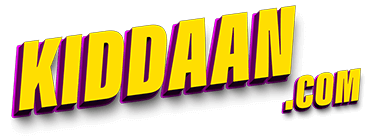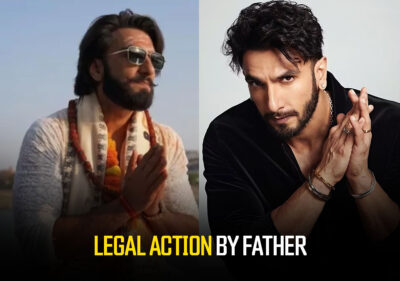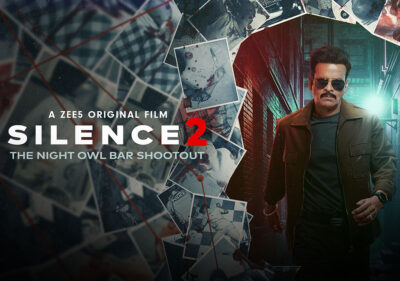A latest type of spyware developed by the Israeli cyber intelligence firm NSO Group is creating havoc around the world. It is believed that the spyware named ‘Pegasus Spyware’ can access any mobile phone device and affect your phone’s messages, images, camera, GPS and even your calls.
This specific spyware is a cause of worry because of the ways it can enter your phone and affect it. You wouldn’t even realise you are under someone’s constant eye and your phone’s been infected. And getting rid of it is even more difficult, almost impossible!
The most common and the easiest ways hackers can use to infect your phone with Pegasus without your knowledge is via a Whatsapp call. You’ll be sent a call, and the next moment you wouldn’t even realize that your device has been affected. You don’t even need to pick up the call but the spyware will make its way into your mobile phone.
Another way opted by hackers to spread Pegasus is through ‘Phishing’. You will be sent an email or text message with a link. On clicking the link, Pegasus will make its entry into your phone and the hackers will have access to your accounts, messages, cloud and much more.
In 2019, the spyware had caused so much terror that whatsapp officially had to contact users infected by the spyware by sending them a message, asking them to update to the latest version of the app. This was the only way one could find out the presence of it.
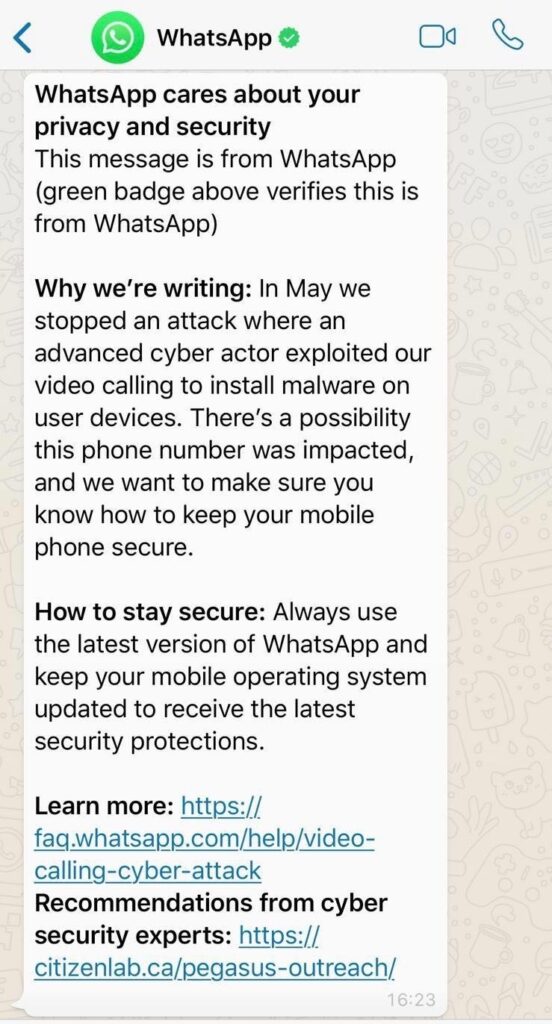
How to get rid of Pegasus?
The answer is very easy yet frightening. There’s no way of getting rid of it except for discarding your phone. Cyber security analysts are of the opinion that once your device’s been infected, you should immediately discard it. Even Factory resetting your phone won’t solve the problem.
Even if your device is no longer infected by the deadly spyware, but has had a history with it, your data is not safe. The hacker can have access to your online accounts and much more. Once you know that your device is infected, take no time to unlink your accounts and cloud and change all the passwords. After replacing your device, make sure all the apps are up-to-date.
For Latest News Updates & Memes,
Follow Us On: Instagram | Facebook | Twitter | Telegram | Youtube